- How will your interactive learning resource specifically ensure that the needs of all learners can be met?
At first, I was dumbfounded when I read this prompt question. Is there a way for my interactive learning resource to meet the needs of all learners? How can I be so ensured that I understand human needs? With this question in mind, I went to research, I read many articles about inclusive design, but it seems that there’s no single design that can be copied and pasted to my learning design. However, I came across one article that did not start off with inclusive design but teaches the methods of ensuring inclusiveness. The article is written by Johnson&Cowels(2009), it is called “Orlonia’s ‘literacy-in-person’: Expanding notions of literacy through biography and history”. The subject of study is the learner Orlonia, according to Shelley Moore’s model that we have seen in the post “National #AccessAbility Week”, Orlonia represents somewhere between the typical learner and atypical learners because she can access various learning resources without additional support, but in the meantime, her environment prevents her to access the powerful literacies because she grew up in a community where racial segregation is apparent.
What this article taught me is that perhaps there’s no such thing as “typical learners”, we all experience struggles one way or another. Although I appreciate Shelley Moore’s model because it showed me what inclusiveness looks like, I disagree that we categorize learners into types. Johnson&Cowels (2009) allowed me to see the possibility of having an inclusive design that is going to meet the needs of all learners because they treat learners as individuals. “Literacy-in-person” is a framework that urges educators to research individual learner’s backgrounds and understand how their environment, their history with literacy, their interaction with the community shaped their literacy practices and literacy events. In this way, we as educators will see more clearly why some are having a harder time learning certain literacies. The followings are Johnson&Cowels (2009) suggestions on how to work with “literacy-in-person” :
- Teachers can “heighten their sensitivity to their students’ personal literacy legacies, using them as resources for expanding students’ repertories of literacy so that they include more diverse sets of practices and engagements with texts, including school-based literacies” (Johnson&Cowels, 2009, p. 418).
- Teachers can research students’ homes (under students’ consent); this method can help teachers to learn more about the “funds of knowledge or literacy legacies that our students carry to school each day”(Johnson&Cowels, 2009, p. 418). This can be done by sending out surveys at the beginning of every semester.
- Teachers can work both in groups and independently to maximize the possibility that students’ diverse needs can be met.
- Teachers can also research themselves, identify their own barriers in the learning process and how that is similar or dissimilar to students. Even though dissimilarity is a norm, the shared feelings of overcoming barriers will help teachers to be more patient in learning.
I find Johnson&Cowels (2009)’s methods matches with the Universal Design framework because the purpose of understanding literacy in person or learners biography is the steps towards incorporating “multiple means of expression, multiple means of action or expression and multiple means of engagement” (Meyer et al.,2014).
Thus, how will my interactive learning resource specifically ensure that the needs of all learners can be met? I intended to follow the framework of literacy-in-person and that of Universal design in the following ways:
- Sending out surveys to students, listing questions that will allow me to understand their literacy-in-person. These questions will include but not limited to: a. Your relationship with your community; b. Who is/are your literacy sponsor/s (who supports you in learning, and what they encourage you to learn); c. When learning, do you prefer reading or watching videos; d. What type of literacy that you are most familiar with; e. What learning means to you? f. Please share your most sad/happy learning experience with me.
- Find the barriers in my own learning design: a. My learning resource is mainly for learners whose mother language is English, and that is going to create barriers for English learners; b. There are more readings than multimedia resources in my learning design, which is not suitable for some students; c. Flexibility was not implemented in my learning design and that is going to be a problem for people that needs flexibility; d. Did not use three types of learning theory: cognitivism, behaviorism, and constructivism in my learning design.
- Remove the barrier: a. Include a translation website that helps students access all English materials; b. Use multimedia and have a balance in the learning resources c. Insure flexibility such as creating different sessions and allow students to sign up first.
References:
Anne et al. (2014). Universal Design for Learning: Theory and Practice. CAST Professional Publishing, an Imprint of CAST, Inc., 2014, UDL Theory Practice, retrieved from: udltheorypractice.cast.org/
Johnson, A., & Cowles, L. (2009). Orlonia’s “literacy-in-persons”: Expanding notions of literacy through biography and history. Journal of Adolescent & Adult Literacy, 410-420. doi:10.1598/JAAL.52.5.5
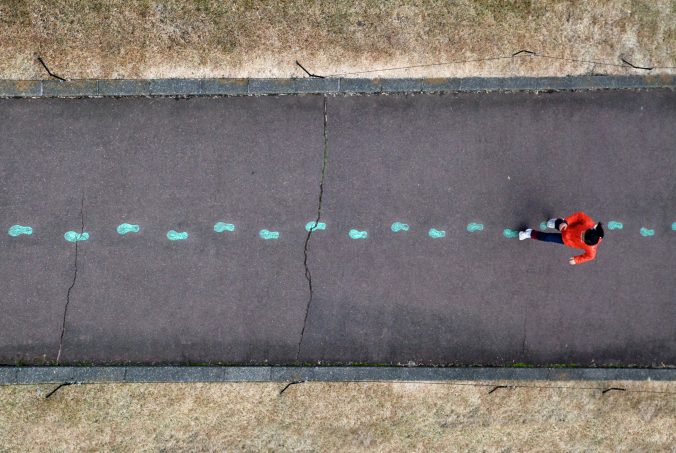
Recent Comments